Nanit Pro Baby Monitoring System Review
Jump to Section
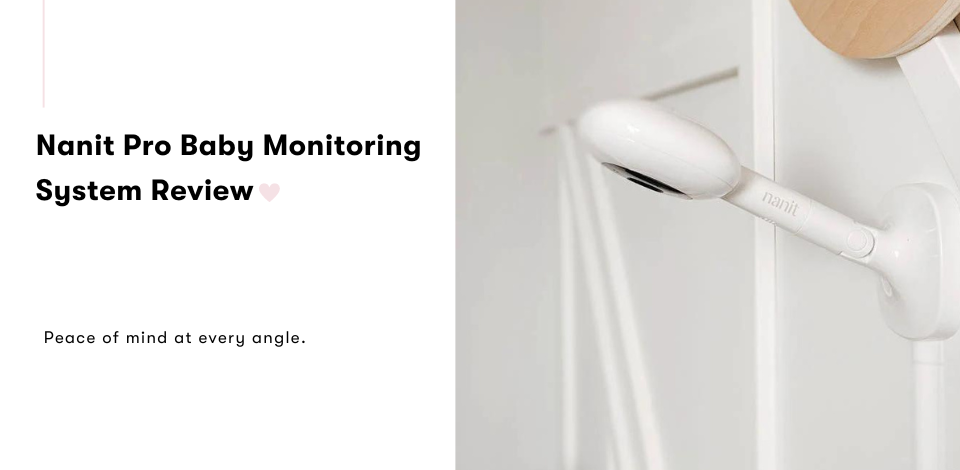
Sleep as a parent is a precious commodity so to ensure your little one is safe, sound, and snoozing away, having a baby monitor that you can count on is key. The Nanit Pro Baby Monitoring System is one of our favourites and for many reasons – it's stacked with features like 1080p HD video, a temperature and humidity sensor, night light, night vision, and a bird’s eye view of baby's crib that Nanit is known for. The Nanit brand was founded back in 2014 but as technology has evolved, so has Nanit.
Today we are giving you a full review of the newest tech found in the Nanit Pro Baby Monitoring System. We’ll dig in on how to use the Nanit Pro Camera, breathing wear accessories, and we even dig in on the many different stand options available. By the end of this article, you will have all the information you need about the smart baby monitor that offers parents peace of mind when it comes to baby’s sleep, breathing, and growth.

Camera + App Overview
Talk about a crystal-clear picture! The Nanit Pro Camera allows you to peek at baby using 1080p HD video. For those who aren’t super techy -- that’s about as clear as you can get. After you install the monitor, simply download the Nanit app to get started.
You can sync your Nanit with all the tech you already own like your smartphone or tablet to see baby. Bonus points to the team at Nanit for including everything you need to easily install your monitor in the box and for coming up with a cable management that keeps all the cords tucked away and allow your nursery to still have a streamlined aesthetic.
Once you’ve signed up, open the app to access a whole lot of information.
From the Home Screen:
Every time you open the Nanit app, you are greeted with a welcome message [how polite] and a prompt about how long baby has been sleeping. Tap around on the screen for a variety of options like monitoring breathing, then go ahead and capture a photo of your cutie right through the app or measure your little one's growth – and the “hamburger” menu allows you to do even more!
FROM THE MENU:
- Turn the night light on or off
- Dim the nightlight
- Talk to baby using two-way audio
- Play nature sounds [30 min, 60min, or loop]
You know we always suggest reading your manual before you begin with any of your baby gear, so once you have purchased it you can read and learn even more about all the features.
Camera Stand Options
There are three different ways to use your Nanit Pro Camera:
- Wall mount
- Floor stand [great for renters]
- Flex stand (perfect for travel)
When mounting your Nanit to the wall you’ll need to install it on the long side of your crib. To get the most out of the AI features, it should be installed 6 feet [168 cm] above the crib. Not interested in securing your monitor to the wall? If this, is you, then perhaps the Floor stand option would be best for your family as it can be used free-standing or can be fastened to the wall, making this a great choice for renters. The floor stand is not adjustable – so it is always sitting at the perfect height.
Now, let's dig in on the Flex stand. Go ahead and use this on a nightstand, or even with a standard camera tripod [if you have one.] The Flex stand is great for taking your Nanit with you on the go for sleepovers, summer cottage trips, or in the early days when the baby is sleeping next to your bed in a bassinet — but taking longer crib naps during the day. You can easily move the square camera-top from room to room as you see fit.
When you purchase the Nanit Pro Baby Monitor & Accessories Bundle, it comes with both the Wall Mount and the Flex Stand, but you will have the purchase the Floor stand separately if desired.

Nanit Insights
Parents are always curious if they need to pay an extra fee to utilize their Nanit Pro Camera, and the short answer is no.
Included with your purchase is one year of access to what Nanit refers to as their “basic” plan. The basic insights still allow for 2 users to access the data and includes access to all the great features that Nanit is known for like video clips, sleep history, timelapse sleep summaries, a movement map, activity feed, and saved memories. There are 3 different packages to choose from, each of them has a variety of features.
The differences between the plans? Really, it comes down to storage and the ability to add additional users.
BASIC:
- 2 days of storage
- 2 users
- Up to 12 saved memories
PREMIUM:
- 30 days of storage
- 10 users
- Up to 200 saved memories
ULTIMATE:
- Unlimited storage
- 50 users
- Unlimited saved memories
Pro Tip: If you want to upgrade your plan you can purchase a monthly or yearly subscription at nanit.com. You can also upgrade directly through the app.
Breathing Wear + Smart Sheets
Let’s start off with a disclaimer, your Nanit baby monitor is NOT a medical device.
However, it does allow you to track your child's breathing motion. How do they do it? The Nanit can monitor your little ones breathing by reading the patterns on the fabric of their breathing bands and swaddles.
Cool, right? Just pop on the swaddle to fasten on the breathing band under the arms and around babe's torso. We love that this means there is no sensor touching your child at any time. If breathing motion is not detected in 20 seconds a red alert alarm is deployed. The alarm comes from the camera itself as well as through the app, so you will be notified and will be able to tend to your little one accordingly.
The Nanit Pro Baby Monitoring System includes 3 breathing bands (0-3 Months, 3-12 Months, 12-24 Months) and smart sheet in the box, otherwise, you can purchase additional bands, swaddles, and sleep accessories separately. The smart sheet is a cool way for the app to measure your child's height and growth progress and it does this through the unique black pattern printed on the sheet.
We also love that Nanit has made breathing motion monitoring a standard feature, that no longer requires a sleep plan to access.
Security + Safety
We know what you are thinking, and most parents are just as curious about security when it comes to using a smart baby monitor. Nanit uses 256-bit encryption which is very secure and the highest form of security you can get. It also allows you to use 2 factor verification to ensure an extra layer of security.
Cool part? Though the Nanit may not include a parent console, it can work with Alexa. This is a hot tip and cool feature when having Grandma and Grandpas come over to babysit as they can easily use. If you do have a babysitter for the evening, you can give and take away permissions to users as you go. Allow them access while they are watching babe and remove them once your partner is driving them home for the night. You always have control at your fingertips
Sweet Dreams!
Now you can see why we named the Nanit Pro Baby Monitor as one of our Top Baby Monitors! For our tips and tricks on installing your baby monitor, check out our article How to Install Your Nanit Baby Monitor.
Wishing you and baby the sweetest of dreams, with added peace of mind from Nanit.





